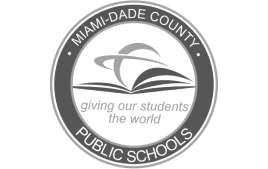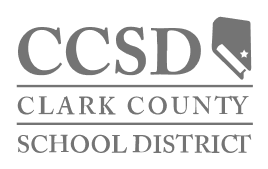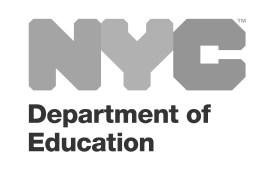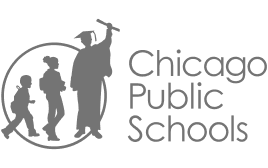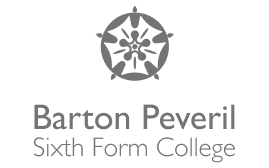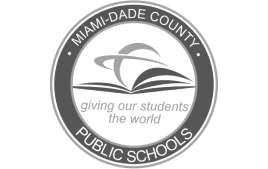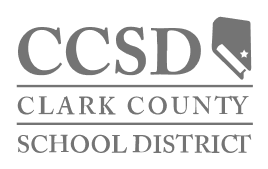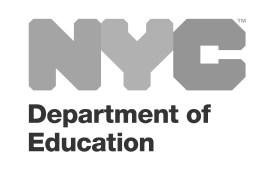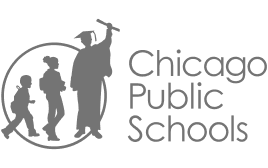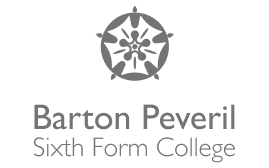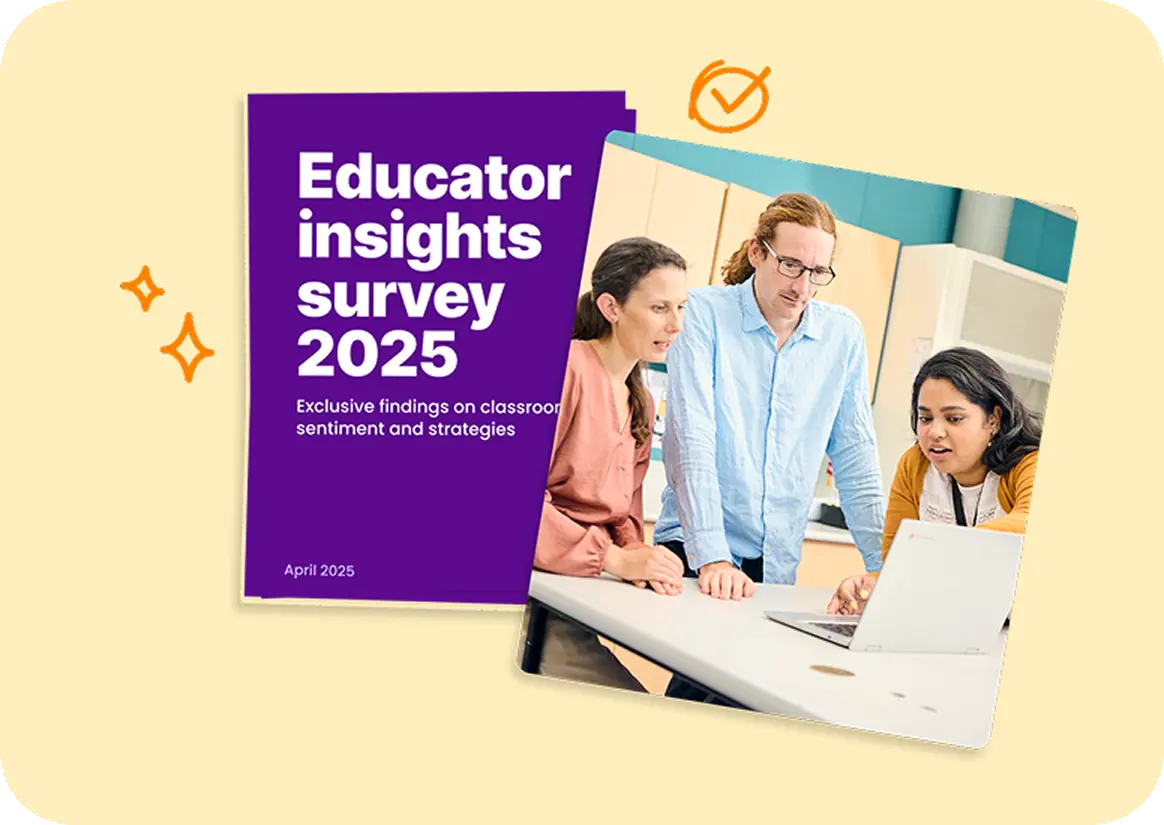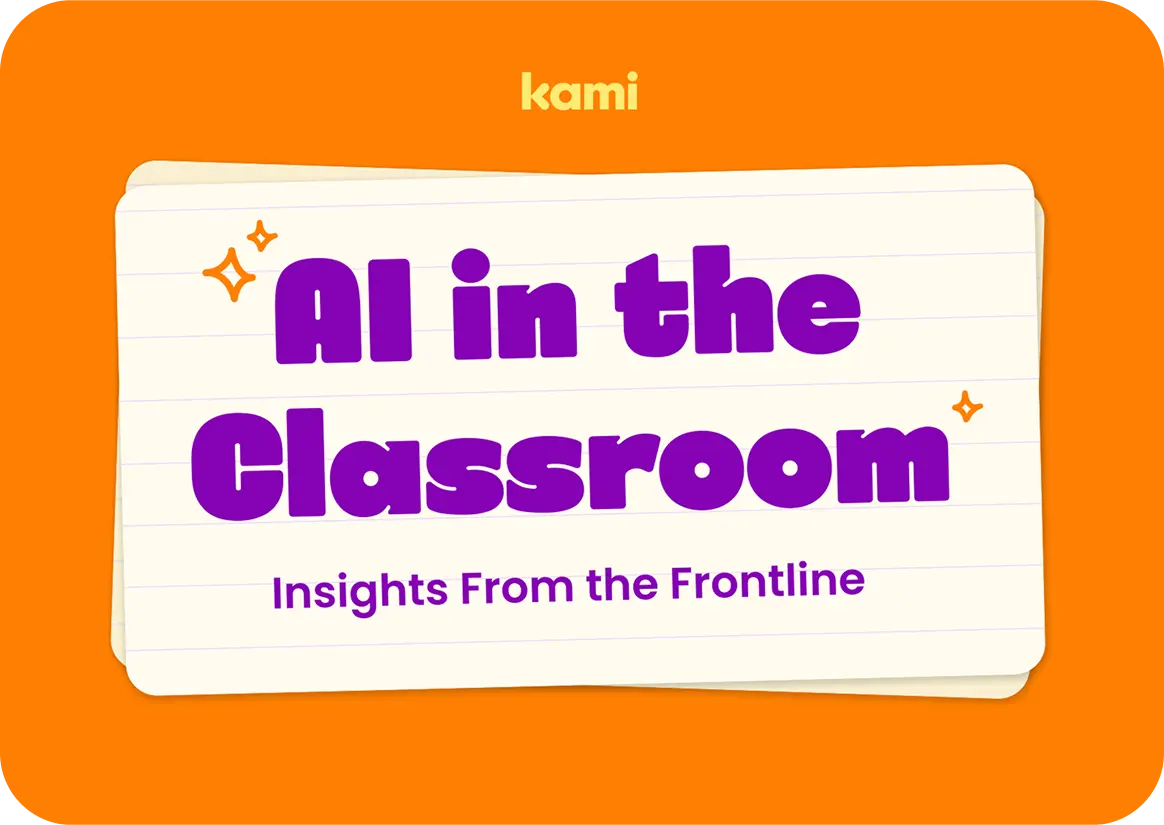Kami updates
April 2025

Unveiling incredible 'Understand' tools and more...
Here’s an overview of all the incredible new features we’ve just released, as well as the upgrades to existing features. From brand-new, powerful AI-driven comprehension tools to small improvements in the background, this latest round of incredible upgrades applies to general education, as well as SPED and ELL.
Key features of the Understand tools
You’ll find the Understand tools in the left-hand toolbar of Kami, under the purple icon labeled “Understand.”
Translate tool
Supports over 100 languages, allowing instant translation within documents—perfect for multilingual classrooms and English Language Learners (ELL).
Explain tool
Breaks down text, images, and diagrams like a teacher would, guiding students to deeper understanding.
Summarize tool
Instantly condenses complex content into concise, easy-to-read summaries—perfect for quick reviews.
Explore all the latest updates
Features
Benefits
Who uses it?
Understand tools: Part 1
- ‘Explain’ button: describes the selected contents of text, images, or diagrams in the same way a teacher might do to their student. Includes prompts for deeper understanding.
- ‘Summarize’ button: condenses text to create a succinct summary. It will also summarize the content of an image or diagram.
Teachers
- Saves time when differentiating the curriculum.
Enhances differentiated instruction, which improves educator impact and leads to better student outcomes. - Saves money and time on human reader/SPED support staff.
Students
- Improves comprehension and enables student-led learning.
Reduces/removes barriers to learning. - Student can stay in class / doesn’t need to leave for extra support.
- Student has more time with the core curriculum.
- Student can stay inconspicuous and avoid any stigma of not understanding the curriculum.
Teachers
- SPED
- UDL practitioners
- ELL
Students
- All students, including ELL
Understand tools: Part 2
- ‘Translate’ button
- Choose from over 100 languages.
Teachers:
- Saves time when differentiating the curriculum.
- Removes language barriers to learning.
Student:
- Improves comprehension and enables student-led learning.
- Reduces/removes barriers to learning.
Teacher
- ELL/ ESL/ MLL
Student:
- ELL/ ESL/ MLL
Understand tools: Part 3
- Listen to the text selection via Read Aloud.
- Paste into a Text Comment for side-by-side comparison.
- Copy text for use elsewhere.
Improved accessibility
- Read Aloud reduces or eliminates the need for a human ‘reader’, saving time and money.
- Side-by-side comparison allows users to keep track of / refer to / relocate feedback easily.
- The ‘copy’ functionality saves time by allowing easy re-use of previous text.
Teachers
- SPED
- UDL practitioners
- ELL
Students
- All students, including ELL
Adaptive accessibility settings
- Dyslexia-friendly fonts
- Rolled out across our interface, as well as some annotation tools like ‘comment’
- Colour inversion
- Can be applied across different documents
Adaptive accessibility
- Supports diverse student needs and helps dyslexic students to access the curriculum with greater ease and speed.
- Removes all-too-common barriers to learning.
- Gives teachers time back in the day by improving accessibility and helping students to make faster progress.
Students
- SPED
Customizable accessibility tools
- Screen Masking
- Math and STEM support for Read Aloud via an ‘area select’ tool.
- Read Aloud can be applied to handwriting, calculus, algebra, chemistry, physics, economics, and more.
Customizable accessibility
- Handwriting support is a powerful teacher enabler, especially when differentiation is given via written notes.
- Student-led tools also help to create a more inclusive/less exclusive learning environment.
- Read Aloud reduces or eliminates the need for a human ‘reader’, saving money and time.
Teachers
- SPED
- UDL practitioners
Enhancements
- Voice comment
- Skip forward and back – audio skip (5 secs)
Time-saving
- The skip feature saves valuable teacher time. Students can record audio comments to complete their assignment.
- Improved ease of use.
- Improved accessibility regarding feedback and instruction.
Teachers
- All teachers who use Kami.
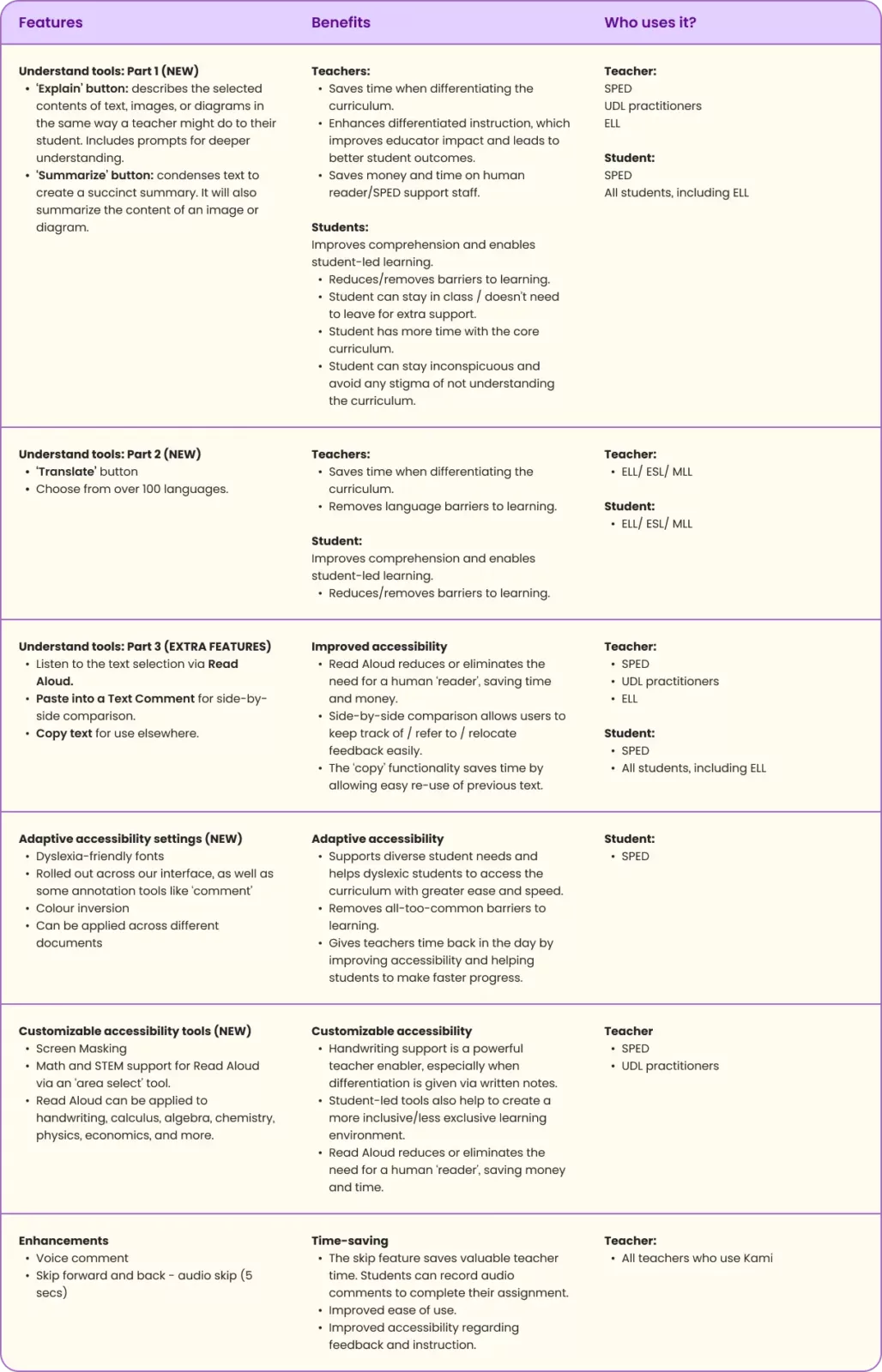
Book a demo
Make it easier for yourself. Discover how to boost and transform student outcomes at scale!
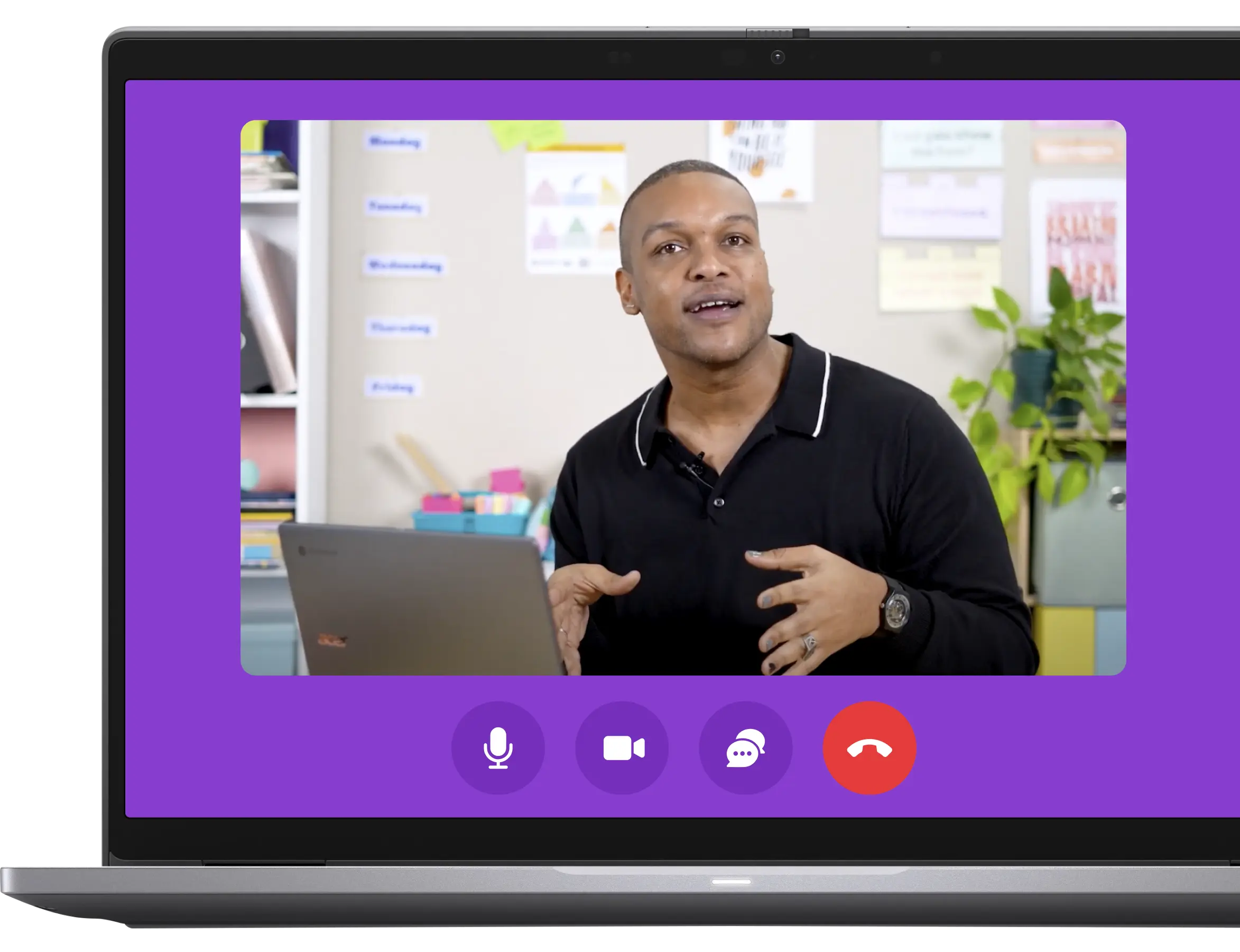
Dive deeper into the new features
Want to know more about how the latest updates can transform your classroom? Our full blog explores each new tool in detail, with real-world use cases to help you make the most of these powerful new features.
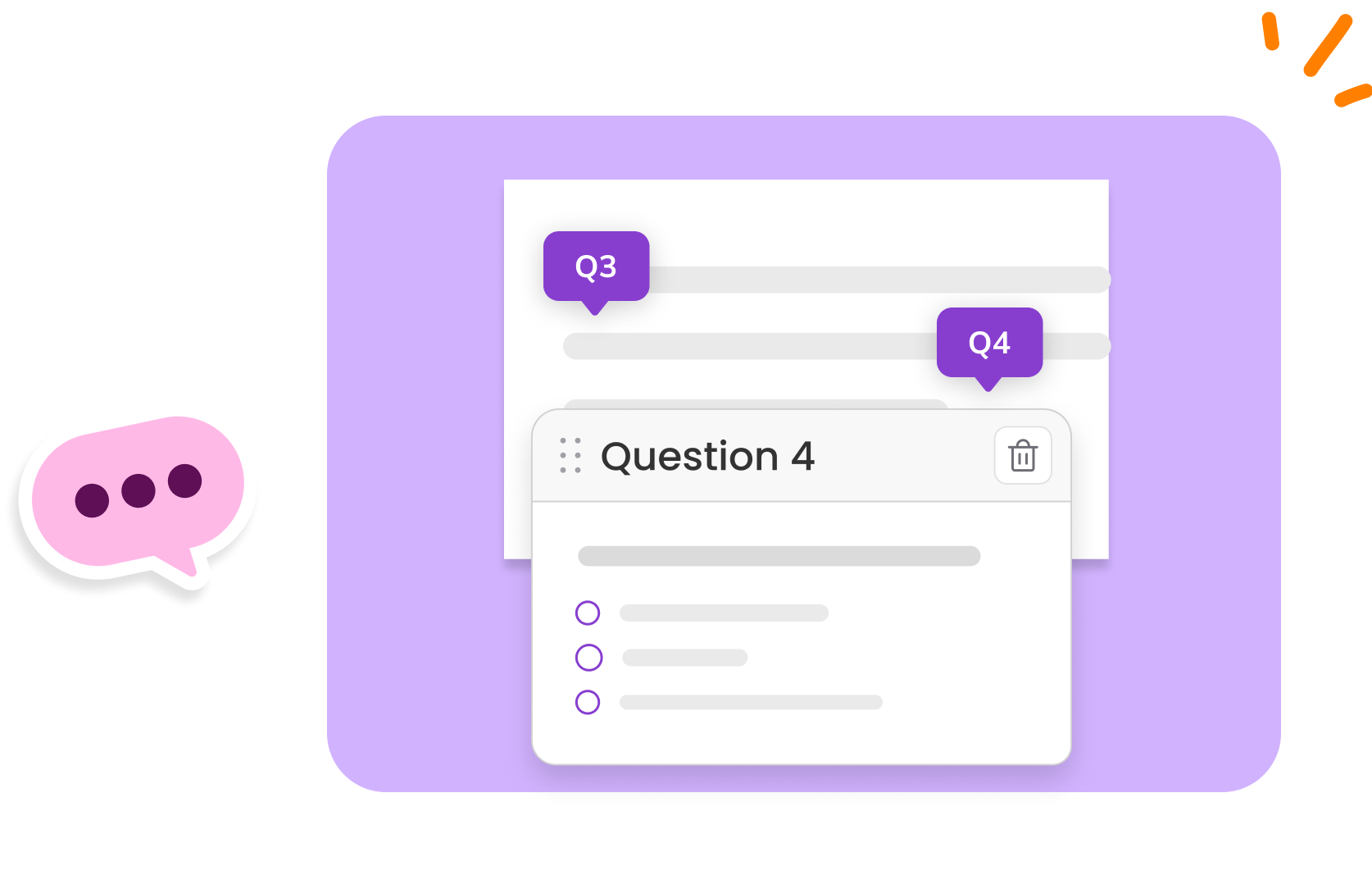
Trusted by 50+ million teachers and students worldwide