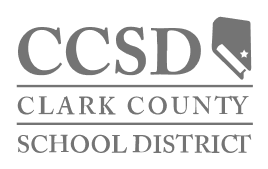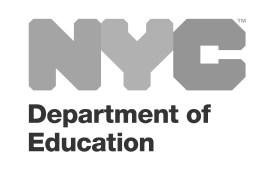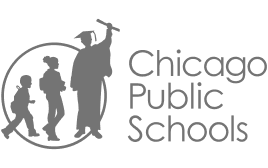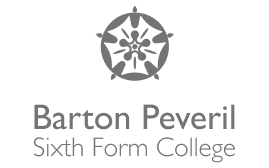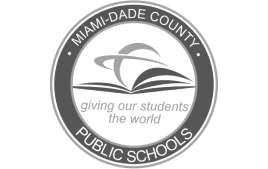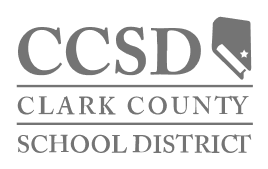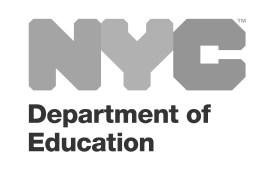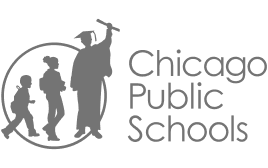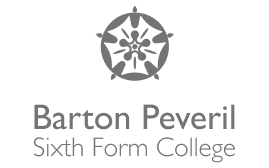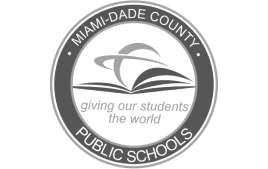Explore Kami product features
Teachers' favorites
Split and Merge
Remix resources to create new materials with Split and Merge
Question AI
Save time with assignments by creating auto-graded question
Class View
View and grade all assessments in one place to track progress and give effective feedback
Kami Library
Access the Kami Library for hundreds of free templates to download or open in Kami
Understand tools
Improve comprehension, accessibility, and independence for all learners
Read Aloud
Provide auditory support for your students with Read Aloud
Creating learning resources
Use the PDFs and other files you already have to make differentiated and interactive learning resources
‘Open with Kami’ button
With the Kami extension installed, you can open Google Docs, Slides, Sheets, Jamboard, Microsoft Word, MS Powerpoint and TPT.
Text recognition
Identify text in scanned or photocopied documents and images, allowing you to interact with the content.
Split & Merge
Track and grade all students with Class View. Remix resources to create new materials with Split & Merge.
Kami Library templates
Download hundreds of free and editable templates in the Kami Library.
Add pages
Add as many pages as you like. Choose from blank, lined, grid, music sheet or browse our free Kami Library templates.
Add videos & images
Add any image or video from your computer, Google Drive, OneDrive, Youtube or Google Image Search.
Graphic Organizers
Choose from 15+ graphic organizers for clean and clear content.
Signature
Create your own signature and add an optional time and date stamp. Upload from your main device or mobile through a link or QR code.
Download
Export your Kami files to your computer, Google Drive or OneDrive.
Collaboration features
Encourage meaningful and safe collaboration for all students, anywhere
Collaborators
Easily view your collaborators and their real-time activity. See the creator of each annotation and when each collaborator was last active on the document.
Document sharing
Share using a unique link or QR code. Choose sharing permissions with Feature Control.
Annotation summary
Track the annotations live on your page and view the annotation type, author, and timestamp.
Presentation mode
Present in full screen, highlight key content, and guide student focus with ease.
Feature control
You’re in control — choose which tools and features to turn on/off for your students or collaborators.
White board
A digital canvas for collaborative sketching, brainstorming, and problem-solving.
Real-time monitoring
Enable Real-time Monitoring for live feedback, collaboration and intervention on Kami assignments.
Accessibility features
Inclusive learning for all
Dark mode
Switch the theme to dark mode for decreased eye strain. Designed to accommodate learners with visual disorders.
Voice typing
Type using your voice.
Multilingual dictionary
Quick definitions to support diverse student needs and improve accessibility.
Accessibility fonts
Fonts for dyslexic learners: OpenDyslexic and Lexend (available with the Text Box tool).
Captions (audio & video)
Add or auto-generate subtitles for accessible multimedia learning.
Language options
Change the language for your Kami dashboard, toolbar and menus. Choose from 8 languages.
Read aloud
Read any text within the app from top to bottom. Customize voice and adjust speed.
Touchscreen compatability
Built with touchscreen precision for smooth strokes when using a stylus.
Assignments and formative assessments
Efficiently distribute assignments from your LMS or share directly from Kami
LMS Integrations
Seamless integrations with Google Classroom, Schoology, Canvas, and Microsoft Teams.
Link sharing
Share using a unique link or QR code. Choose sharing permissions with Feature Control.
Single Sign-On
Available for Google, Microsoft and Clever logins.
Cloud storage integrations
Automatically syncs and saves files to OneDrive or Google Drive.
Questions AI
Convert existing or create AI-powered, auto-grading assessments for faster checks and better learning.
Class View
Allows you to grade multiple assignments at the same time, all in one place.
Dictionary
Highlight any word to get instant Oxford Dictionary definitions within Kami.
Update all
Update assignments on the fly to provide additional instruction or correct errors without losing student work.
Feature control
You’re in control — choose which tools and features to turn on/off for your students or collaborators.
Assessment mode
Enables a due time and date for your assignment. Kami will show a live timer on the students’ side. We’ll also automatically submit the work once the time is up.
Insights
Real-time analytics of individual student performance, class progress and grade matrix.
Offline mode
Use aspects of Kami without internet connection. Changes will be auto-saved once you’re back online.
Feedback
Text comment
Feedback to your students with a typed or voice-typed comment.
Voice comment
Provide personalized instruction or feedback with a voice-recorded comment (up to 5 minutes).
Video comment
Provide personalized instruction or feedback with a video comment (up to 5 minutes).
Screen capture comment
Record your screen or window to save time and boost understanding (up to 20 minutes).
Annotation bank
Save your repeated feedback into a handy folder to use time and time again.
Stickers
Choose from 30+ colorful Kami-stickers. Great for student motivation and feedback.
Basic annotations
Engage students with interactive tools of expression
Text box
Add a text box and choose from several formatting options including adding a hyperlink, emojis, or formulas. You can even choose to type with voice typing.
Drawing
Fully customizable drawing. Choose from 100+ colors, or create your own color palette. Use mouse or touchscreen.
Eraser
You can choose to erase only drawings and shapes, or all annotations.
Highlighter
Highlight anywhere and everywhere — perfect for touch-screen or stylus users.
Underline
Underline text for emphasis. This will work on any content where Text Recognition has been run.
Shapes
Insert fully customizable rectangles, ellipses, triangles, and lines anywhere.
Strikethrough
Add a line through (cross out) text. This will work on any content where Text Recognition has been run.
Color palette
Choose from 100+ colors including rainbow, neons, neutrals, and skin tones. Create and save custom colors and palettes with the color picker.
STEM tools
Use a compass, polygon, protractors or ruler right directly in Kami.
Equation
Add a mathematical symbol or formula – perfect for Math or Science teachers. You can also add musical notes.
Support and administration
User dashboard
Manage assignments, see recent files, and access key tools like Class View all in one hub.
Training resources
Access tutorials and webinars to master Kami and boost classroom engagement.
Admin dashboard
Available for Google, Microsoft and Clever logins.
Customer testimonials
Trusted by 50+ million teachers and students worldwide