Bye Jamboard.
Hello, Kami
Jamboard is going away, but Kami is here to stay and pick up the jelly with all the features you need, and 3 months for free!
Whiteboarding made easy
Say hello to fully-engaged classrooms thanks to presentation mode and the ability to control features.
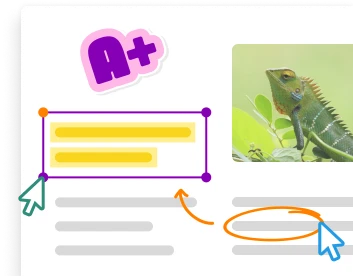
Collaboration
Built for teachers and students to work on any document together, including PDFs. Import, annotate, and collaborate!
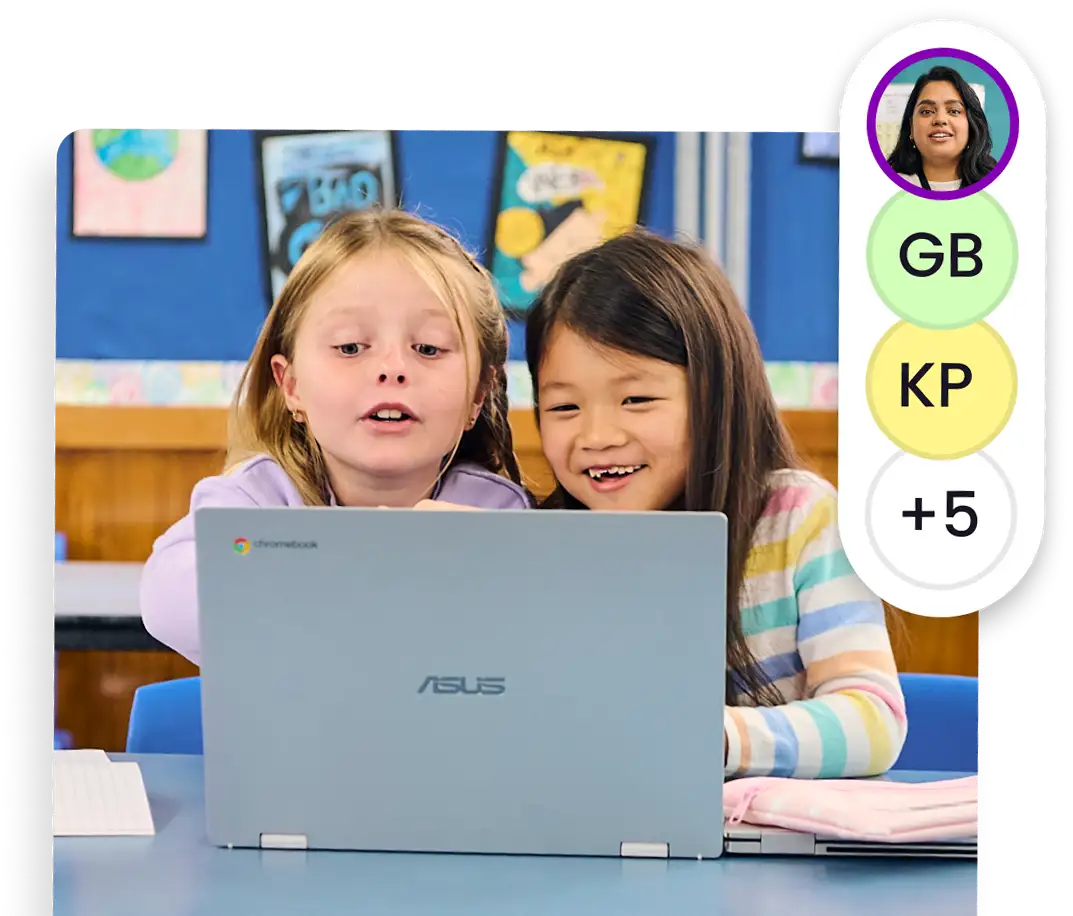
Accessible annotations
Aligned with WCAG 2.1AA requirements, students have access to 40+ tools that meet their different needs.
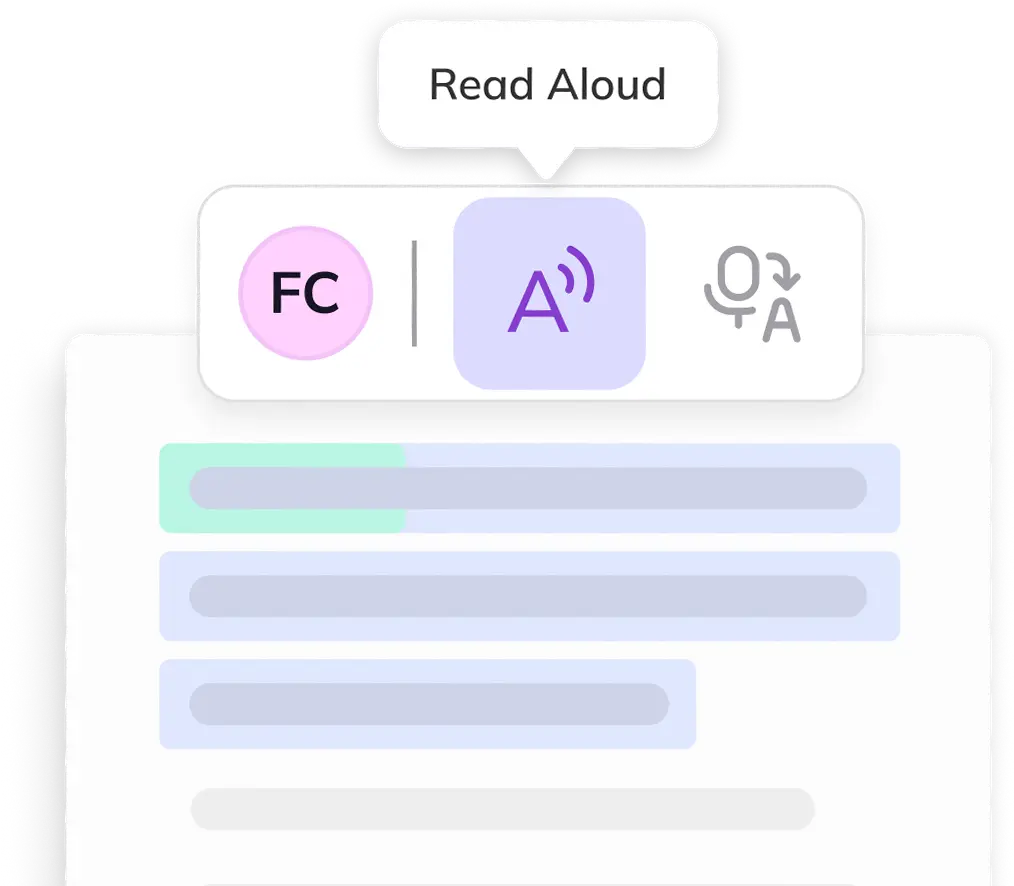
Kami vs. Jamboard
Give teachers and students more
Kami
Jamboard
Kami Library templates
Get collaborating with a template! Browse the Kami Library for thousands of free K–12 resources.
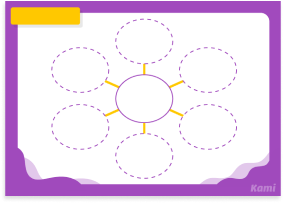
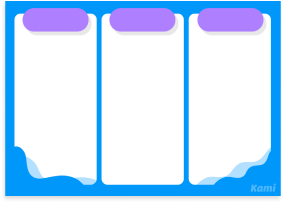
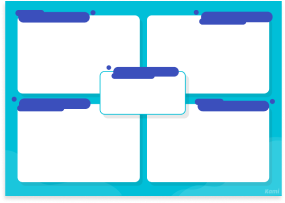
The Kami difference


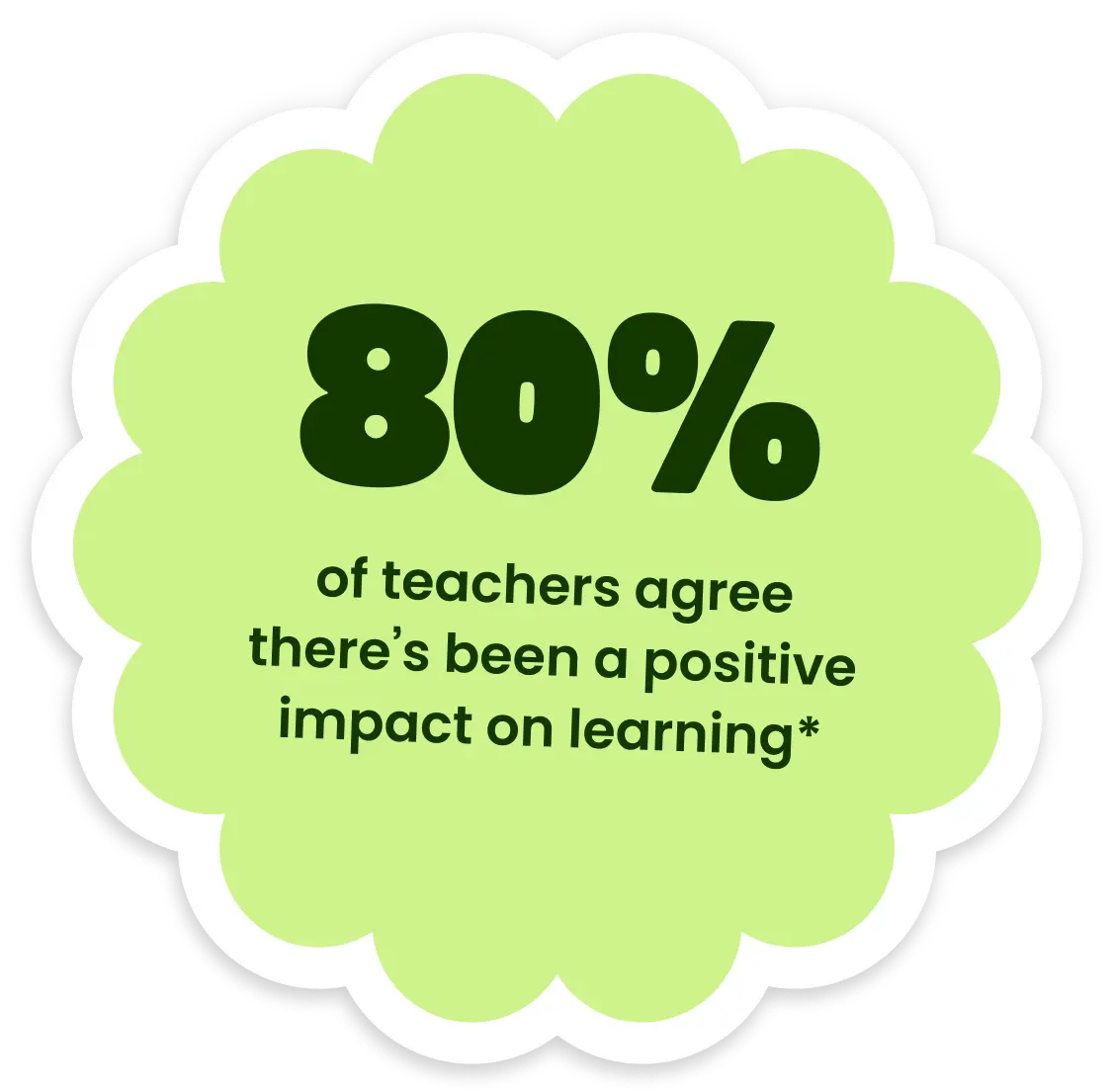
Keep collaborating with a free trial
Just because Jamboard is joining the history books, it doesn’t have to mean the end of collaborative learning. Jump into a free 3-month trial today!
Frequently Asked Questions
Is Kami a Jamboard alternative?
Kami offers many of the same collaborative features as Jamboard with several key extras. Scroll up to the comparison chart to see how Kami offers a little more than Jamboard, Figjam, Classview, and Lucid Chart.
Why is Jamboard sunsetting?
Google received feedback from customers that features offered by third-party apps offered superior collaboration options.
Will it cost me anything to switch to Kami?
The Basic Plan is absolutely free, forever. We also have other pricing options for full-access to tools, features, and integrations. For more information, check out our pricing page.
What happens to my projects when my Jamboard subscription expires?
As of October 1, 2024, users won’t be able to create or edit Jams across all platforms, but they will be able to view their Jams until December 31. After this date, the app will shut down, erasing all files.
If you’ve got the Kami Google Chrome or Microsoft Edge extension, you can open your favorite boards in Google Jamboard, click the “Open with Kami” button, and, just like that, Kamiboards!