Get Early Access to Kami Companion
Improved comprehension and accessibility
With tools to help every learner (including those with IEPs and 504s) hear, see, and explore information in their own way.
Language learners build confidence
Language Learners build fluency and vocabulary with tools like Translation in 100+ languages, Read Aloud with natural accents, and Picture Dictionary.
Increased focus, reduced fatigue
Neurodiverse learners are engaged and supported with tools like Screen Masking, Immersive Reader, and Reading Ruler that help minimize distraction.
Supports agency and self-directed learning
Learners are empowered to take control and develop agency. Safe AI features like Explain, Summarize, and Adjust provide on-the-spot support.
How it works:
Open any webpage
Click the Kami Companion button.
Choose your tool
Read Aloud, Voice Typing, Translate, Screen Masking, Picture Dictionary, Explain and many more.
Learn your way
Packed with features, thoughtful AI, and flexible settings, every student can take control of their learning journey.
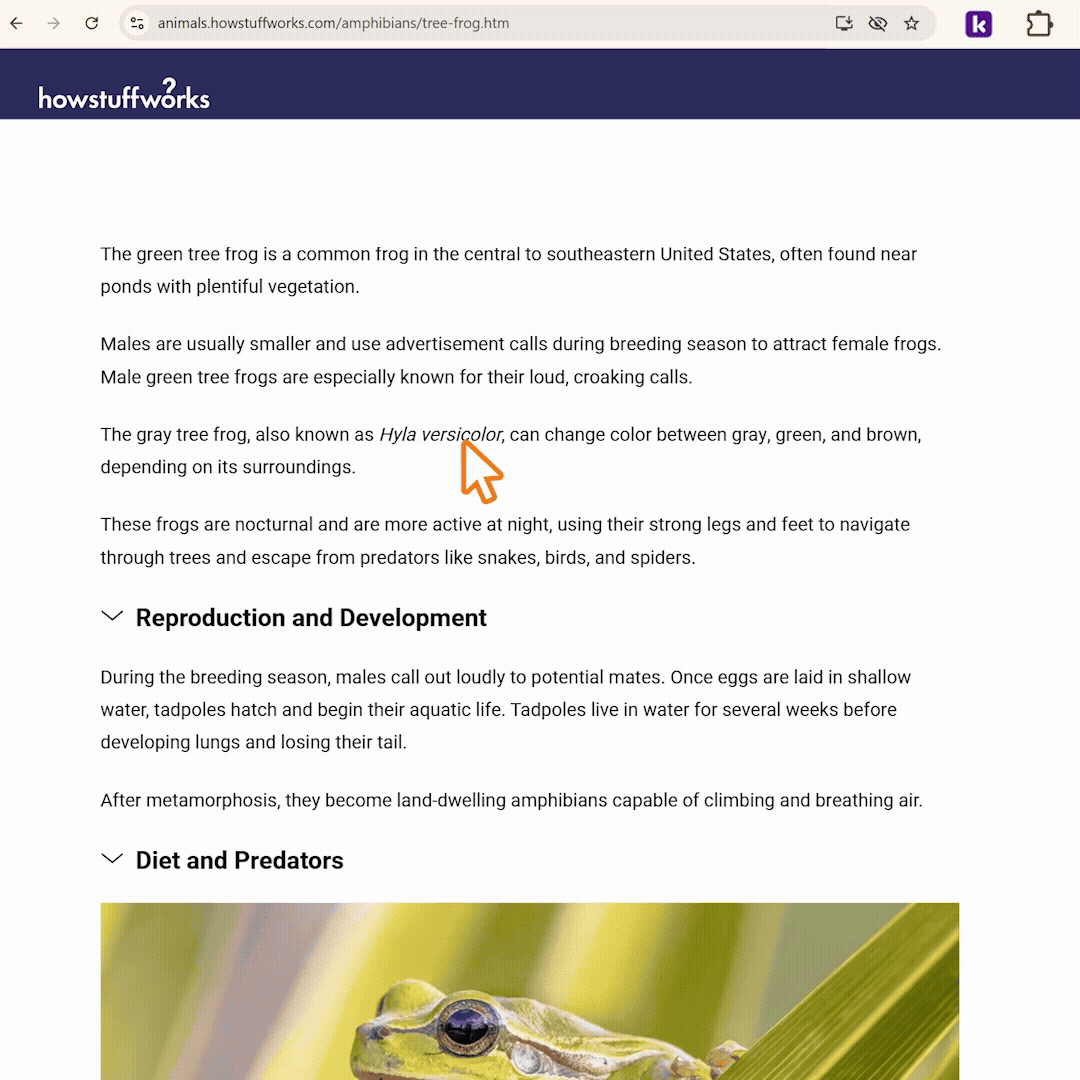
A growing set of intuitive and accessible features
Comprehension and language support
- Read Aloud: Includes natural voices, accents and speed controls.
- Dictionary: English, Spanish. Translate into 100+ languages for inclusive learning.
- Picture Dictionary: Includes word definitions, image support, fully dyslexia-friendly.
- Translate: 100+ languages, translate word or passage, side-by-side view, read aloud, copy to use.
- Explain: Utilizes safer AI to describe text, images, and diagrams.
Writing and communication tools
- Predictive Text: Get real-time word suggestions for faster, more accurate writing.
- Voice Typing: Turn speech into text instantly for faster, easier writing. Speak to type instantly.
Focus and accessibility aids
- Reading Ruler: 16 colors overlay options with variable opacity settings.
- Screen Masking: 16 colors overlay options with variable opacity settings.
- Immersive Reader: Works across key websites and Chrome compatible.
- Summarize: Utilizes safer AI to summarize text, images and other information.
Customization, integration and insight
- Kami button: One-click webpage import, interactive tool overlay.
- Adjust: Safer AI adapts text for easier reading or added challenge.
- Feature Control: Coming soon.
- Reporting: Coming soon.
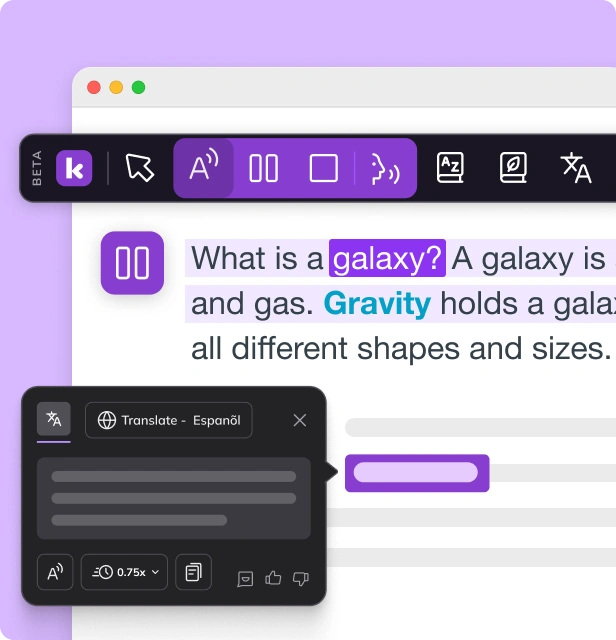
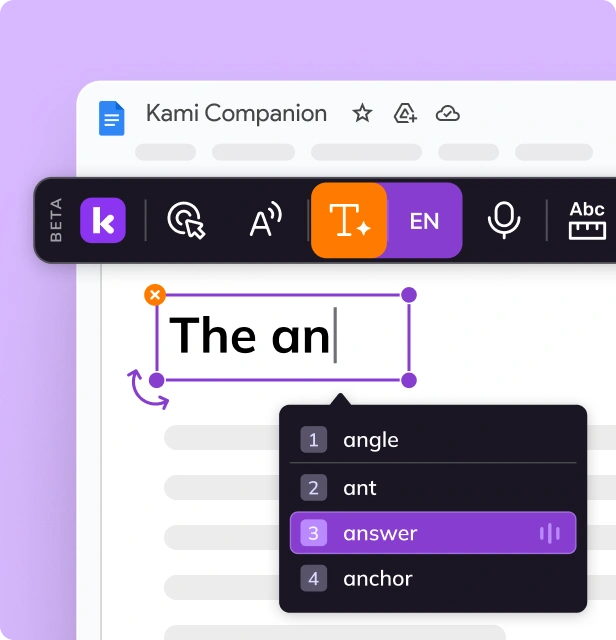
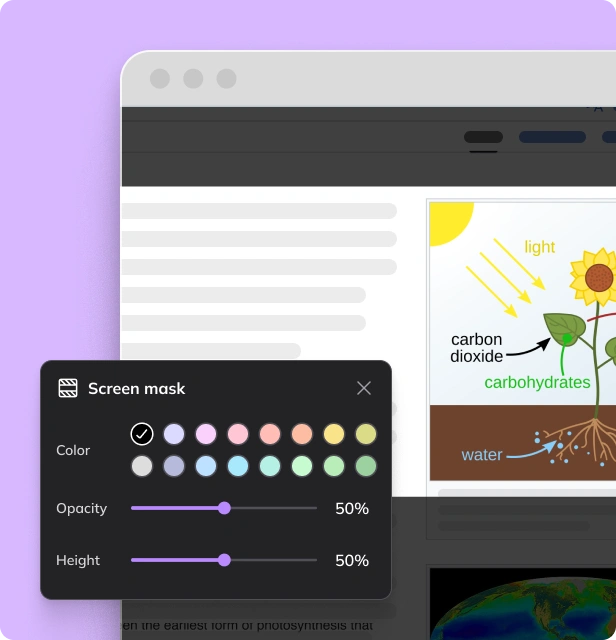
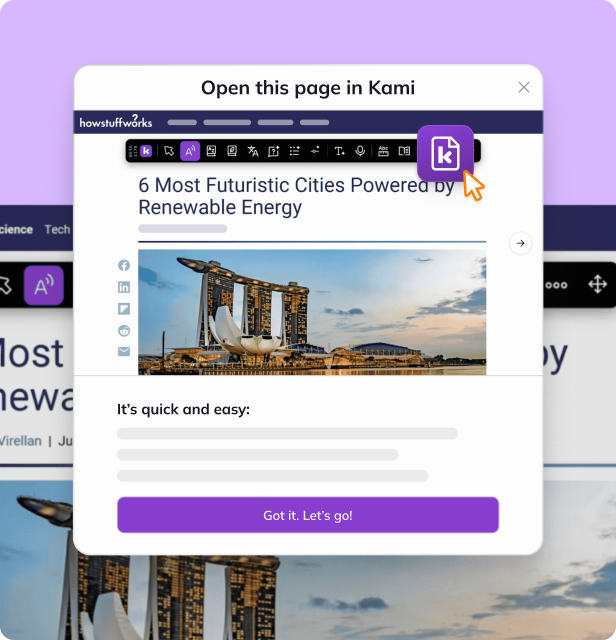
Built for all types of learners
Here are just a few ways Kami Companion supports a wide range of learning needs through inclusive, accessible tools.
Industry-leading safety
Frequently Asked Questions
What is Kami Companion?
Kami Companion is a new product that gives students customizable accessibility tools for independent learning across the web. It helps them understand content with read aloud and visual supports, build language fluency at their own pace, stay focused with tools like voice typing and screen masking, and take charge of their learning with supports tailored to their needs.
What about privacy and security?
Kami takes data privacy and security very seriously. All student and teacher data is handled under strict security practices. Everything is governed by Kami’s official Terms of Service and Privacy Policy. Kami Companion is built to keep your community’s data safe, private, and secure.
Unlock Kami Companion
Start your trial today to explore smarter, easier teaching tools and discover new ways to engage every learner.





