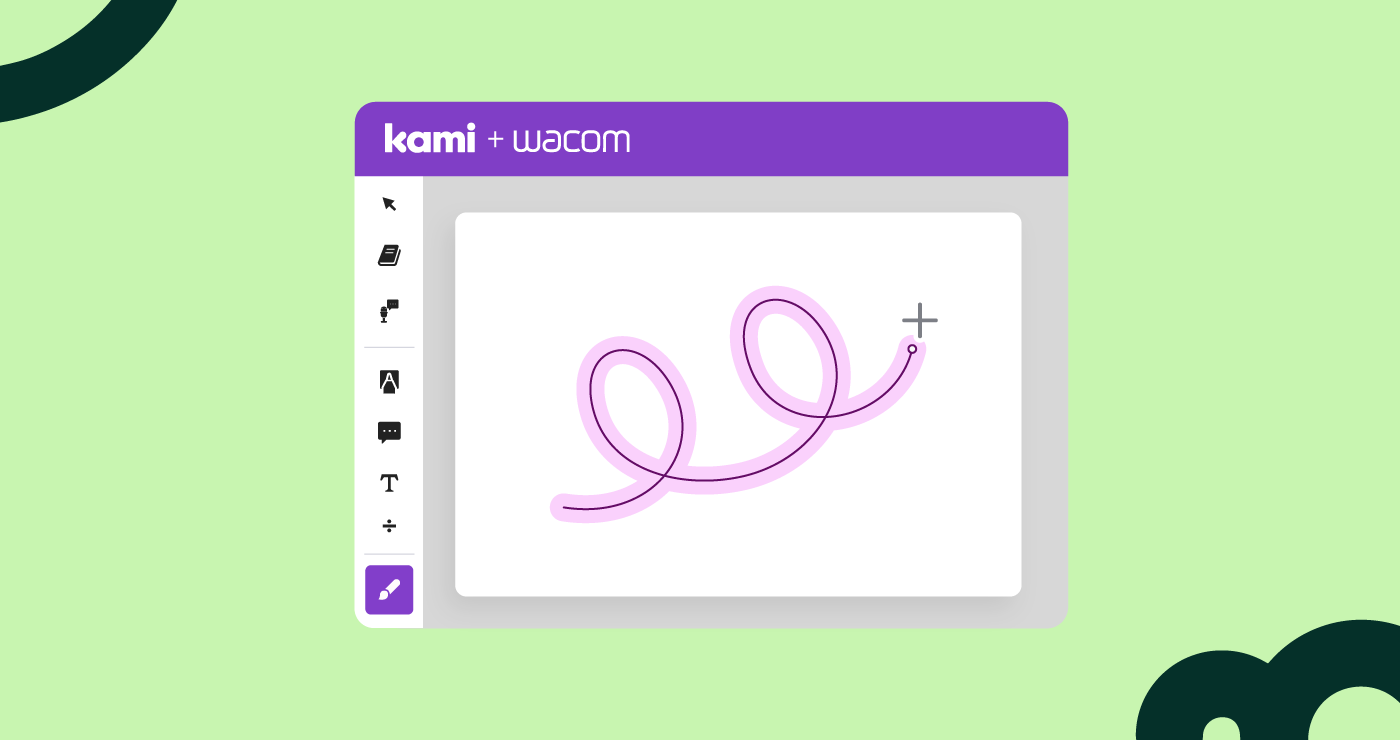With more technology in the classroom, learning is becoming more dynamic and interactive. Students can collaborate in new ways, show their learning in ways that work for them, and feedback is more personalized and effective.
We’ve pulled together four ways you can use Kami and Wacom in your classroom this Back-to-School season to level-up learning and sharing.

1. Accessibility for all
Accessibility is key and not just for your SPED students! Whether it’s a simple question and answer, or a more complicated chemistry exam, Kami and Wacom allow students to show their learning in a way that works best for them. This means detailed and personalized responses to virtually any questions you choose to set. What’s more, you can provide more personalized feedback to your students with handwritten notes or screen recordings that show them how to work it all out.
2. Interactive whiteboarding
We know as a teacher you want everyone to be included in the lesson – but there are always those students who might be too shy to speak up or who just need another means to engage with the curriculum. Simply start a Kami whiteboard as a blank page (or use an existing template from the Kami Library) and get your students instantly annotating with their Wacom tablets. This is also great for smaller group projects where the students can all collaborate and contribute with ease.

3. Grade wherever you want
Introducing technology to the classroom doesn’t just benefit learners; it helps teachers too! You can view, annotate and make detailed suggestions digitally.
You don’t always know when you’ll have the chance to do some grading, and you don’t want to keep thirty assignments in your bag, right? As long as you have your tablet and Kami, you’ll be able to feedback and grade your students’ work – wherever you are!
4. Blended classrooms require blended tools
Being an educator in these times can mean teaching in the classroom or from home, sometimes at a moment’s notice. Even more tricky is teaching a combination of students in-person and remotely at the same time. Trying to divide your attention and making sure that both groups are receiving adequate feedback can be a challenge, to say the least. You don’t want to be shackled to one spot in the room, but you also don’t want to be too far from your computer. The Wacom Intuos Bluetooth models have wireless capability that allows for freedom of movement, so you can move around the classroom while still controlling your computer.

Using Kami with your Wacom devices is simple and seamless! Kami will recognize your Wacom product, let you know your stylus has been detected and allow you to use all the Kami drawing and mark-up tools! What’s more Wacom is fully compatible with MacOS and Windows PC and most tablets are Works with Chromebook certified so you don’t need to worry about the technical stuff!
If you’re looking for a Wacom product to suit your needs, we recommend the One By Wacom, Wacom Intuos with Bluetooth or the Wacom One. Learn more about Wacom products for Kami and find deals.
You may also like

From ancient academies to AI-enabled classrooms

Improving AI literacy in American schools