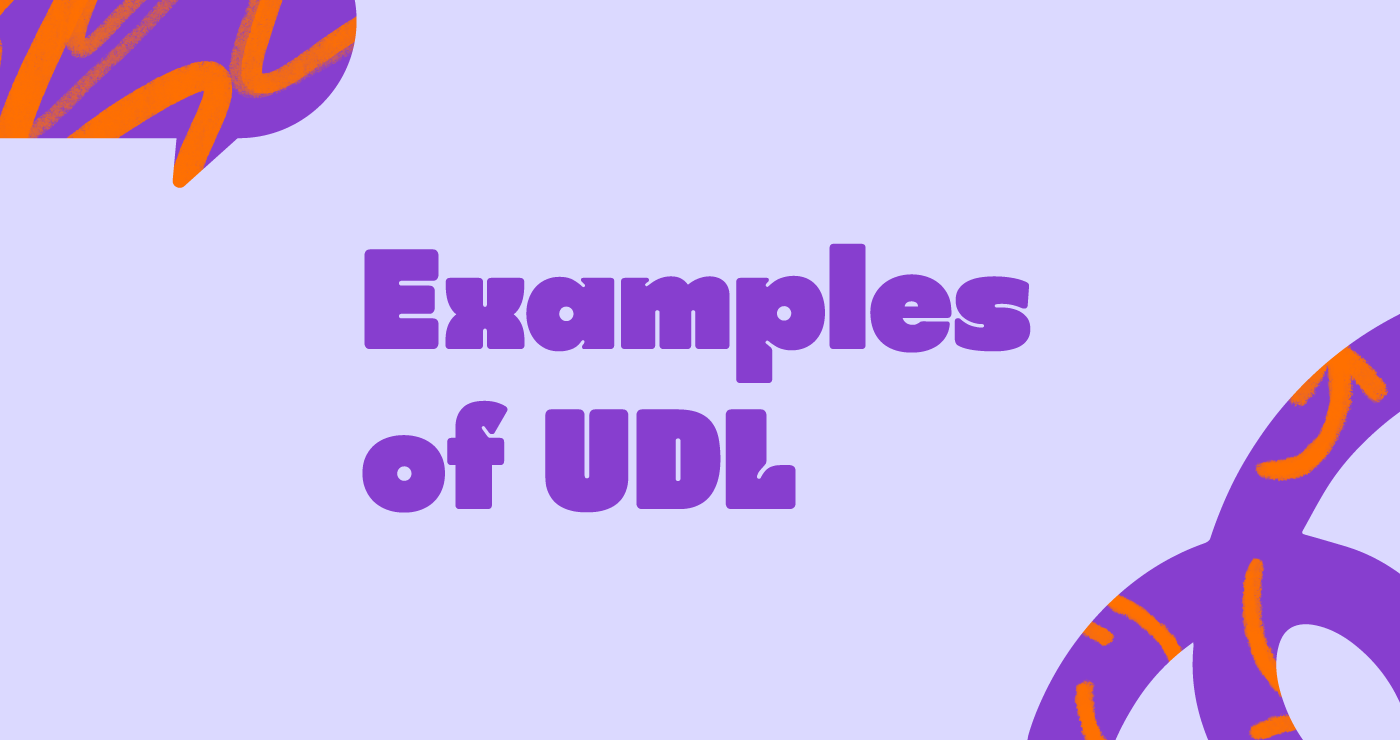Shirin Bradfield
Universal Design for Learning (UDL) is an approach to teaching aimed at meeting the needs of every student in a classroom. If you haven’t already, be sure to check out our main blog on “What is UDL?”.
A UDL-based approach to designing your learning environment has proven benefits for all your learners; not just those that may have disabilities or learning difficulties. Sounds like a great system, right? But, Improving our students’ learning experiences doesn’t happen overnight.
Implementing UDL strategies takes careful planning by teachers. Here are just a few examples of universal design and how they can work in a classroom.
Use digital materials when possible
This one is easy. If you use Kami, you’re winning already!
With digital content, you can increase the font size, easily look up definitions, use text-to-speech to read text aloud, and link out to more detailed information on almost any topic imaginable. This is particularly useful for students needing dyslexia-friendly reading tools, or translation. These adaptive tools are the perfect way to provide multiple means of engagement to your learners, without the need for you to write each lesson plan in a variety of formats.
Posted lesson goals
Having goals helps students know what they’re working to achieve. That’s why goals are always made apparent in a UDL classroom. Students should be able to regularly view the lesson goal, to remind them why they’re working on a particular project.
One example of this is posting goals for specific lessons in the classroom. Students might also write down or insert lesson goals in their notebooks. The teacher refers to lesson goals during the lesson itself.
Assignment options
In a traditional classroom, there may be only one way for a student to complete an assignment. This might be an essay or a worksheet. With UDL, there are multiple options. For instance, students may be able to create a podcast or a video to show what they know. They may even be allowed to draw a comic strip. There are tons of possibilities for completing assignments, as long as students meet the lesson goals.
Flexible workspaces
UDL promotes flexibility in the learning environment. That’s why in a UDL classroom, there are flexible workspaces for students. This includes spaces for quiet individual work, small and large group work, and group instruction. If students need to tune out noise, they can choose to wear earbuds or headphones during independent work.
Regular feedback
With UDL, students get feedback — often every day — on how they’re doing. At the end of a lesson, teachers may talk with individual students about lesson goals. Students are encouraged to reflect on the choices they made in class and whether they met the goals. If they didn’t meet the goals, they’re encouraged to think about what might have helped them do so.
Digital and audio text
UDL recognizes that if students can’t access information, they can’t learn it. So in a UDL classroom, materials are accessible to all types of learners. Students have many options for reading, including print, digital, text-to-speech, and audiobooks. For digital text, there are also options for text enlargement, along with choices for screen color and contrast. Videos have captions, and there are transcripts for audio.
- Create text-based resources so that learners can vary the size of the text.
- Provide text or spoken equivalents of images, graphics, videos, or animation.
- Use visual (read: non-language-based) resources to clarify vocabulary terms.
- Use a variety of familiar contexts to ground new concepts, or ask learners to situate key ideas in their own contexts.
- Highlight to learners the connections between any information provided as a text and the accompanying representation (e.g. image, video, diagram).
Low and No-Tech options do exist
Even though we’ve been talking about the importance of digital content, and Kami is an EdTech platform, it’s important to know that technology is not required to implement UDL.
Sure, it can help, but if you’re in a classroom with little to no technology, that doesn’t mean you can’t implement UDL.
UDL is all about removing barriers. As mentioned, one way to do this is by providing a range of options when presenting content or asking students to demonstrate their knowledge. Instead of using technology, you can still offer multiple means of representation with things like graphic organizers and handheld whiteboards that students can use as response cards. The goal is just to make sure that all students have a way to participate and learn.
Some additional points to help you bring a Universal Design for Learning into your classroom.
- Know your students’ learning goals, both as individuals and as a class.
- Monitor their learning outcomes as closely as you can.
- Utilize assistive technologies wherever possible. You’d be amazed at how much time and effort can be saved by modern teaching tools!
- When designing your lesson plans, remember the three UDL principles: Multiple means of engagement, Multiple means of representation, and multiple means of action and expression. You can find these explained in detail on our UDL Principles blog.
Hopefully, these points will help you design your lesson plans in a way to maximize your learners’ engagement. If you need a refresher course on how-to-Kami, jump across to Kami Academy to see how many different methods there are of presenting your curriculum!
You may also like

From ancient academies to AI-enabled classrooms

Improving AI literacy in American schools