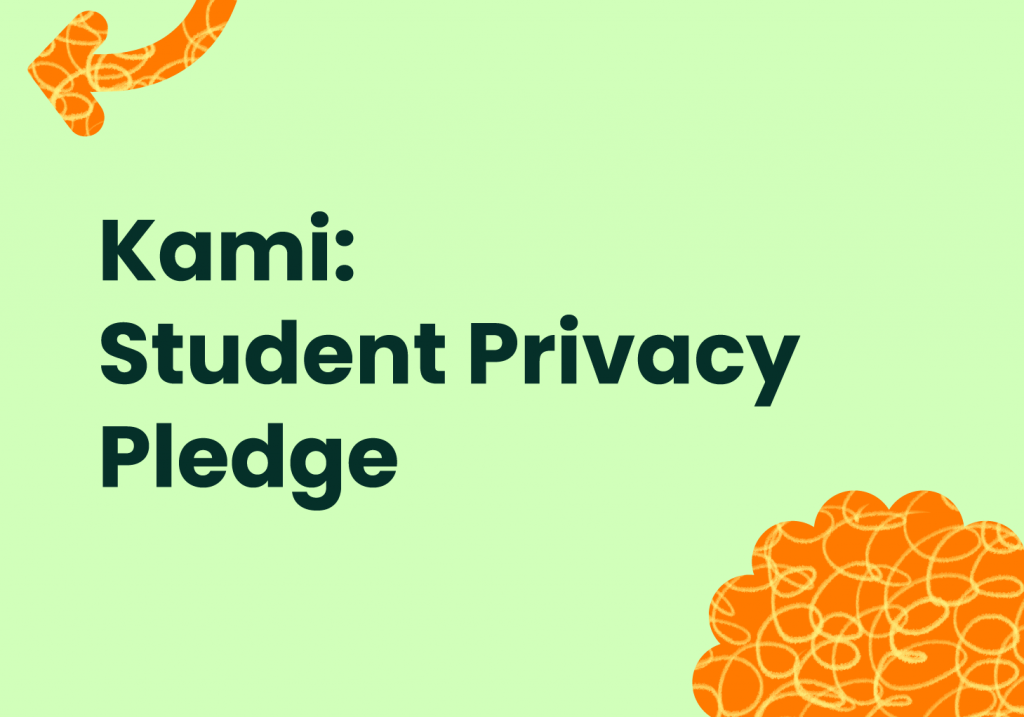Using Kami as a Digital Notebook
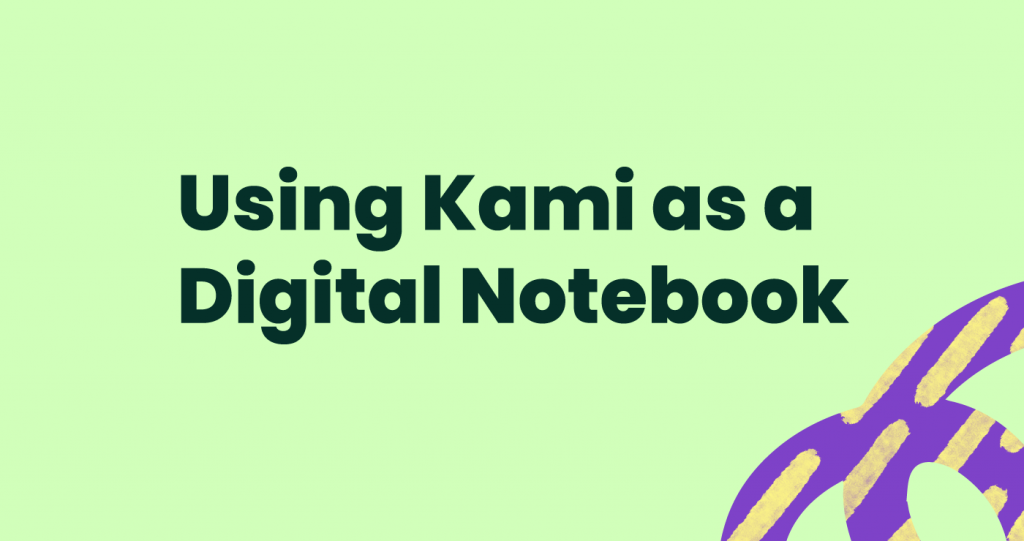
Let’s face it, traditional notebooks (or folders, or workbooks) have a lot of downsides. Pages, or even the whole book, can be lost, damaged, torn out, or simply neglected. Once completed, work in a physical book is also difficult to edit preventing further insights, feedback or peer interaction. And in today’s world of hybrid or […]
What is included in Kami’s free basic plan?
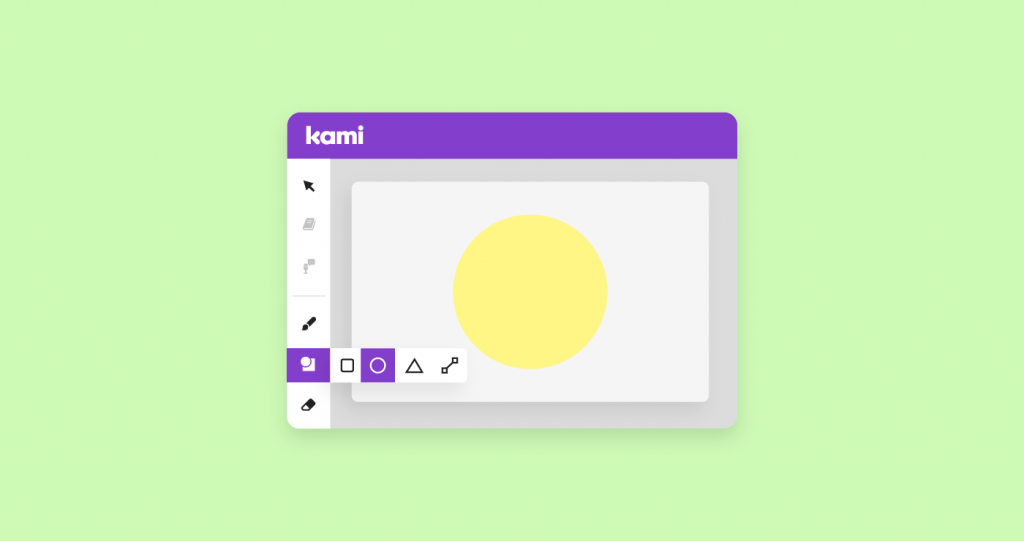
Kami is and will always be available to use free of charge. Our free accounts don’t require a credit card for sign-up and the service is a totally ad-free. Signing up is quick and easy! To get started, go to web.kamiapp.com, or download the Chrome extension here. What does the free basic plan include? Kami’s […]
Kami expands to support Microsoft and iPad platforms for Fall 2020
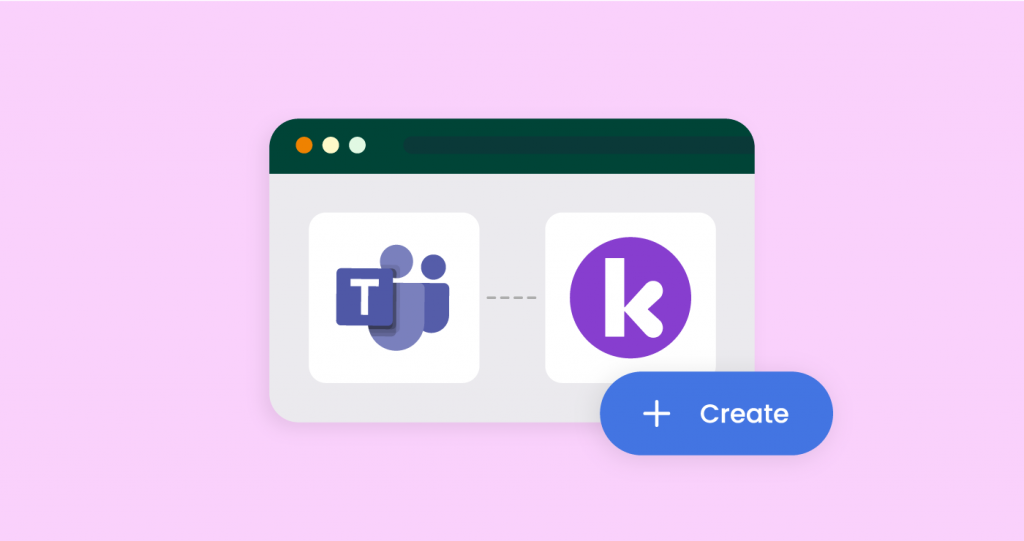
Digital education platform Kami introduces a slew of new features to prepare teachers for a new kind of back-to-school LOS ANGELES and AUCKLAND (Aug. 11, 2020) — Kami, the interactive digital classroom app used in over 18,000 U.S. school districts and 175 countries, today announced its latest iteration, including an awaited integration with the Microsoft […]
Kami for Assessments
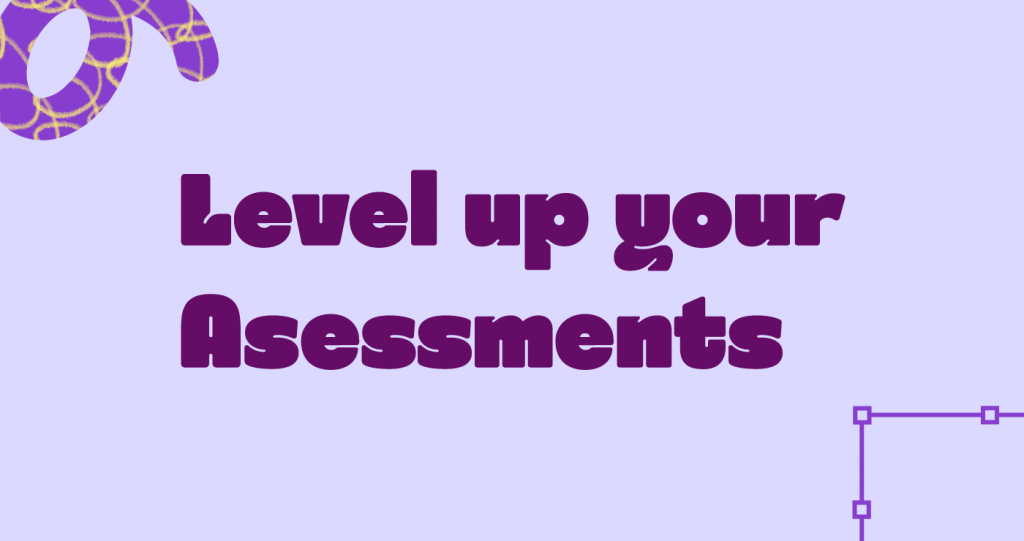
Assessments come round every year, and it’s not just the students that need to prepare. Materials, assessment formats, practice quizzes, and efficient grading methods all have to be sussed out along the way. Here’s how Kami can help you out this assessment season. How can you use Kami for assessments? Kami is primarily an educational […]
Using Kami with a stylus

Tablets, smartphones, and digital notebooks have opened up a whole new way of interacting with digital devices. In the world of touch screens, your classroom documents truly become canvases for all sorts of creativity, and with the right stylus, ideas can come to life just like with pen and paper. Kami and all of its […]
Kami for iPad
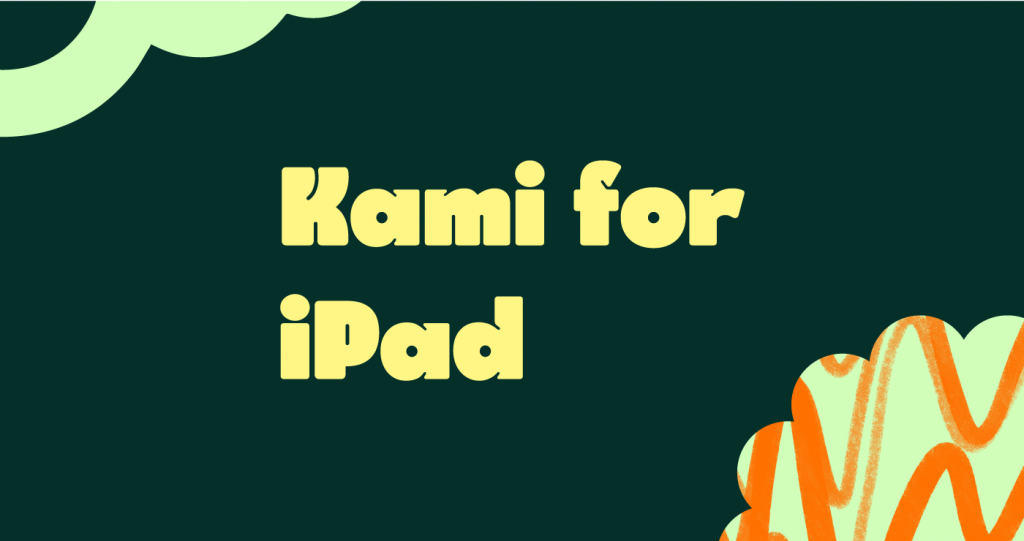
Kami is a Chrome extension and therefore primarily designed to work in the Google Chrome environment. For the best experience of Kami, we suggest using either a Chromebook or a Mac/Windows/Linux computer. It is possible to use Kami on an iPad, however as Chrome Extensions are not supported by Google Chrome on iOS, many features […]
Using Kami in offline mode
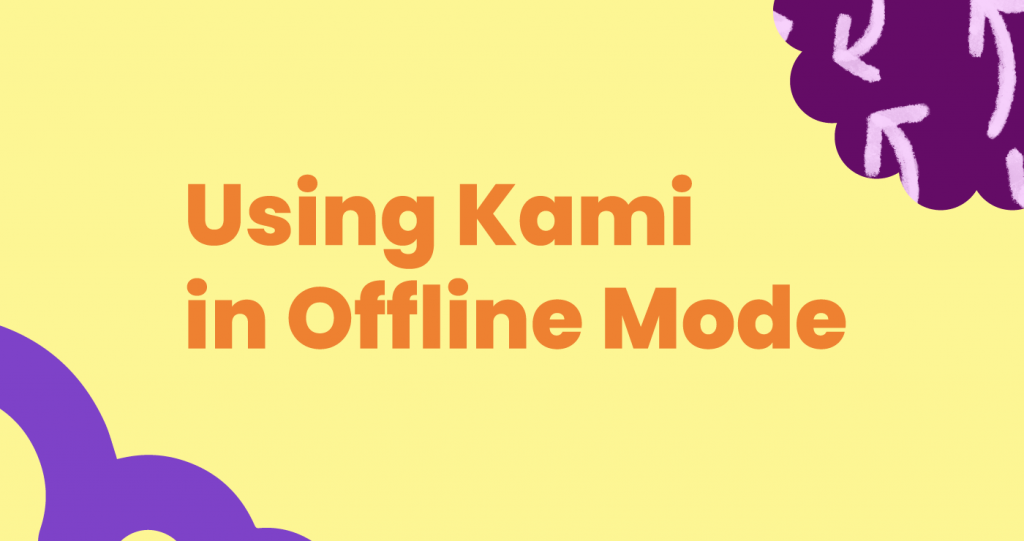
The Internet is everywhere… except when you need it most! For teachers and students with an unreliable or nonexistent wifi connection, Kami’s offline mode makes asynchronous remote learning possible. Here is everything you need to know about working offline with Kami: What can you do in Kami’s offline mode? The beauty of Kami’s offline mode […]
Kami for English

English is a core subject – and for good reason! Reading, writing and the creativity that brings them to life are arguably the keys to all human knowledge. With Kami’s array of tools, you can make the process of English language learning more accessible as well as adding some all-important flair and fun to the […]
Kami for Science

Not all science classes can be the white coat and experiment kind (sadly!), but there is still plenty of fun to be had. Try freshening up your typical textbook work with Kami’s versatile arrangement of tools that can be applied to any science classroom. Here are some ideas to get you started: https://www.youtube.com/watch?v=_P4yochIE9U Inserting and […]
Kami’s Student Privacy Pledge